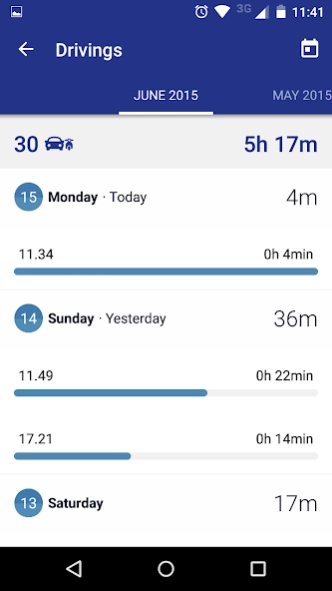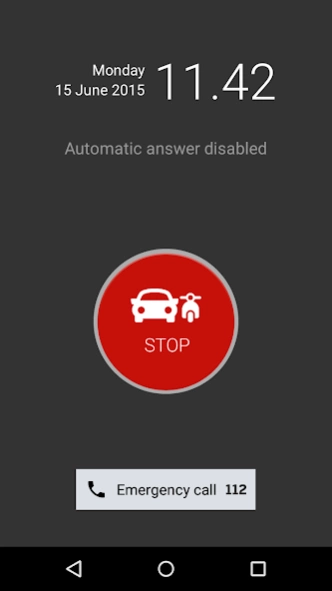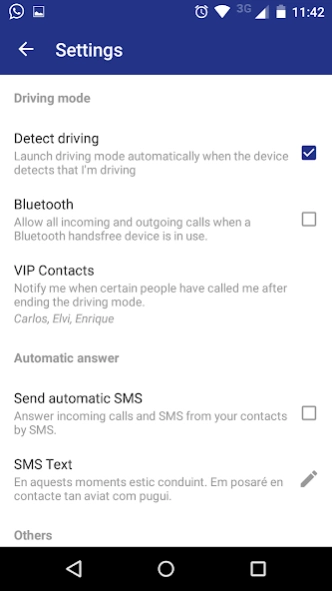Conduint 1.3.0
Continue to app
Free Version
Publisher Description
Conduint - Catalan Traffic Service App to reduce accidents due to a lapse of concentration
The App Conduint from the Servei Català de Trànsit allows to block and silence the smartphone notifications, incoming calls and SMS while driving in order to improve the road safety by preventing distractions. It is availabe in three languages: Catalan, Spanish and English.
The objectives are:
· To contribute to improving road safety and prevent distractions.
· To take advantage from the new tecnologies impact in favour of safe mobility.
· To reconcile driving with the use of the smartphone.
· To set the use of the smartphone to meet the current regulations and to adapt it to use without hands.
The main functionalities are:
· It blocks and silences notifications and incoming calls while you are driving.
· It detects driving automatically.
· It answers with an SMS to incoming calls and SMS from your contacts while you are driving.
· It allows incoming and outgoing calls when a handsfree Bluetooth device is active.
· Report of the received SMS and calls.
· Report of the drivings done.
· Total driving time with the App enabled with the possibility of sharing it.
About Conduint
Conduint is a free app for Android published in the Food & Drink list of apps, part of Home & Hobby.
The company that develops Conduint is Generalitat de Catalunya. The latest version released by its developer is 1.3.0.
To install Conduint on your Android device, just click the green Continue To App button above to start the installation process. The app is listed on our website since 2021-06-22 and was downloaded 1 times. We have already checked if the download link is safe, however for your own protection we recommend that you scan the downloaded app with your antivirus. Your antivirus may detect the Conduint as malware as malware if the download link to cat.gencat.mobi.conduint is broken.
How to install Conduint on your Android device:
- Click on the Continue To App button on our website. This will redirect you to Google Play.
- Once the Conduint is shown in the Google Play listing of your Android device, you can start its download and installation. Tap on the Install button located below the search bar and to the right of the app icon.
- A pop-up window with the permissions required by Conduint will be shown. Click on Accept to continue the process.
- Conduint will be downloaded onto your device, displaying a progress. Once the download completes, the installation will start and you'll get a notification after the installation is finished.